Background
In this article, we look at how to schedule your time effectively. Scheduling is a core time management tool and project management tool.
Learning to schedule your time effectively will help you to get more things done, make you more productive and reduce the feeling of overwhelm when you have lots of things to do.
Many people don’t schedule their time. Instead, they opt to only plan their time or do nothing at all. But, without even a basic schedule, you could find yourself stuck understanding where to start and what order to put things in.
Planning Vs Scheduling
A common misconception is that scheduling and planning are the same things. In fact, they are very different. The difference between planning and scheduling is:
- Planning – Preparing a list of tasks in a set order of completion to get something done. Often described as the steps required to achieve a goal that you have. Making a plan might also be described as a statement of intent. For example, ‘I’m going to the supermarket this afternoon’ is a plan.
- Scheduling – Scheduling is less about what is being done and why, but more about when. Plans may not have times and dates set against them, but a schedule does. Scheduling is where we take the plan then begin to ‘plugin’ the tasks we have into the time we have available — for example, adding them to a calendar or planner.
Once we plan our time effectively, then we should schedule our time effectively too. As you can see, they are two very different things. You will find it very difficult to schedule your time if you don’t plan your time effectively first.
Essentially, we don’t plan our time. we plan our tasks and the schedule is where we plan the time we will use to complete these tasks. Without a schedule, a plan just becomes a list of tasks that will not drive us towards completing them.
Why Schedule Your Time?
There are lots of benefits associated with scheduling your time. You could be wasting a lot of your time if you don’t schedule your time effectively. Without a schedule, you end up with small pockets of time that are not utilised. Although small, then soon add up to a significant chunk of time.
Even having the most basic of schedules will deliver numerous benefits. Some of the benefits of scheduling your time include:
- All of your time is utilised
- You get a clearer short term and longer-term picture of what you have to do
- It makes prioritising easier
- It becomes easier to share with other people what you have going on
- It’s easier to manage tasks dependencies
- You can see the impact of delays on future tasks
- It makes it easier to see where lower priority tasks can be removed to make way for more important tasks
- You can tell if you have too much to do or if you have any spare capacity
If you don’t schedule your time effectively, you will see the reverse of the benefits above. You will find it difficult to see everything that you have going on and you won’t know exactly what you should be working on now. This leads to something called time paralysis – not doing anything because we don’t know where to start. In other words, indecisiveness kicks in and we end up wasting time when we could be getting things done.
How to Plan Your Time Effectively
Here are some simple steps to help you schedule your time effectively:
- Make a plan. Follow the steps in this article to make a simple plan of all of the tasks that you need to complete
- Break tasks down into smaller tasks. If you have any large tasks (say over one hour in length), break these down into smaller tasks. You can do this by looking for the natural breaks or milestones in the task and splitting them there.
- Create a planner. Use a blank calendar, day to a page diary or create a template using Microsoft Excel or Word that shows the days of the week and 1-hour slots for your working day for each day
- Add in your lunch and other breaks. Treat lunch and breaks as tasks to remind you to take these each day
- Start with your regular tasks. Identify from your plan in step one the tasks that are regular or repeatable tasks. Look at the deadlines, give yourself some contingency time and decide when they will be done (you’re aiming to do these at the same time, on the same day each week or month)
- Block out the time for your most important tasks. Add your tasks to your planner by blocking out the time. You should make it clear what the task is. You could also add a priority to each task to show how important it is
- Add the least important tasks. Add your least important tasks into your planner, filling the gaps between your more important tasks.
- Move things around as things change. If something changes, for example, you get a new one-off task, work out where it goes. Add it into a gap, move things around or, if you don’t have space, remove some of your least important tasks to make room for it (but only if this new task is more important than them).
You now have the basis of a very simple and straightforward schedule. You could make a simple Excel Spreadsheet or a planner in a document to capture all of the above. Your planner might look like the one below:
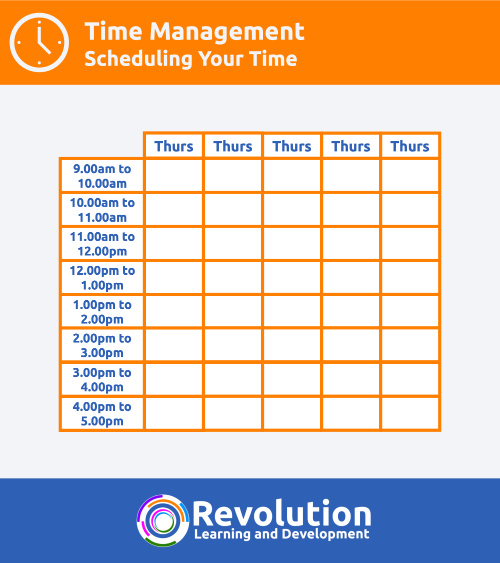
Tools to Schedule Your Time Effectively
There are a number of simple tools that can help you to schedule your time effectively. The idea here to make this process as simple and quick as possible. The scheduling stage is where we need to add more detail to our plan, so the tool you choose needs to be able to allocate time slots.
- A to-do list
- An app such as Todoist or your task app on your phone where you can set start times and end times
- Outlook calendar
- Trello or Microsoft Planner
The tools above are not designed to build out a fully functioning project plan. To do this you might consider using a tool such as Microsoft Project or Monday.com. The tools are just an easier way to get your tasks into a workable schedule to help to plan your time effectively.
Further Learning
If you would like to be able to schedule your time effectively and learn about other practical tools to help with your own time management then you may find a time management training course will help. Take a look at our Time Management Training Course for more details.




